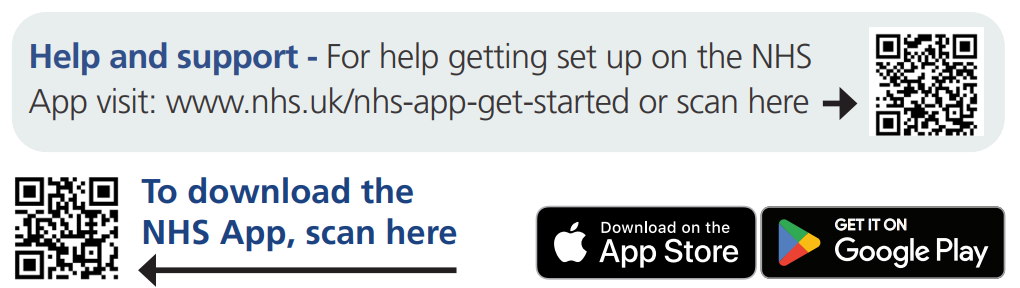- Use our website; you will need to obtain a password from reception to start, (online orders are withheld if your medication is due for review-please call the surgery for assistance if this occurs)
- Email us at cmicb-war.causewaypx@nhs.net with your name, dob & the items you require
- Send a stamped addressed envelope to us, we will post your prescription back to you, please allow a few extra days for the post to reach you.
- Ask your usual pharmacy about their delivery service.
- Register with an online pharmacy delivery service.
If you're prescribed a medicine to treat a long-term condition for the first time, you may be able to get extra help and advice about your medicine from your local pharmacist through a free scheme called the New Medicine Service (NMS).
New Medicine Service (NMS) - NHS (www.nhs.uk)
Across Warrington, GP's and other health professionals will no longer routinely prescribe medications for short term minor health problems.
NHS Warrington CCG undertook a formal public consultation on these proposals which received overwhelming support. On average 87% of people agree that, unless there are exceptional circumstances, patients will be expected to buy the medicines listed below themselves over-the-counter at a local pharmacy or supermarket.
Medicines include:-
- Pain killers for minor aches and pains - Hair removal creams
- Tonics, health supplements and vitamin - Moisturisers and bath additives for dry skin
- Earwax removers - Creams for bruising, tattoos and scars
- Lozenges, throat sprays, mouthwashes, gargles & toothpastes
- Sun cream (unless diagnosed photosensitivity as a result of genetic disorders
- Food and food supplements (except on the use advice of a dietician)
- Indigestion remedies for occasional use
Why?
NHS Warrington Clinical Commissioning Group (CCG) spends approximately £1 million per year on prescribing these medicines.
This money could be better spent on treating more serious conditions such as heart disease and diabetes. Many of these products are readily available, along with advice, from local pharmacies. Some are also available from local shops and supermarkets.
For further information please contact www.warringtonccg.nhs.uk
Methods to order a repeat prescription
You can request Via SystmOnline. Please register if you wish to use this platform to request your repeat prescriptions. You will need to bring in Photo ID to register.
Watch the link below to find out how.
https://www.youtube.com/watch?v=mbGPOCP4P7w
You can use the NHS App. Please sign up to the NHS App if you wish to use this platform.
Watch the link below to find out how.
https://www.youtube.com/watch?v=fqwx97p1JT0
Complete a Repeat Prescription request form at reception.
If you do not have access to a computer or smartphone, you can leave a request for your repeat prescription in the post-box by the front entrance by ticking the items you need on the right-hand section of your previous prescription form.
Post the tear off slip indicating the medication you require to the surgery, enclosing a stamped self-addressed envelope. If posting, please remember to give at least one weeks' notice for a first-class stamp and longer if using second class.
Timings
Please book your medications review appointment at least 10 days before your medication runs out and allow at least 48 hours for prescriptions to be processed. To check if a prescription has been sent to your nominated pharmacy please check on SystemOne online / NHS App or contact your local pharmacy.
For prescription items you have not had before or on repeat prescription, please speak to a member of the Reception team.
Prescriptions will be ready for collection in two working days (longer by post) if you will be picking the prescription up from the surgery.
We are keen to ensure that patients with ongoing medical problems are monitored regularly. If the date for your next review with a doctor or nurse has passed you will be asked to make an appointment. Please do so in plenty of time before your prescription is due.
|
Request Received |
Script Ready By |
|---|---|
| Monday | Wednesday |
| Tuesday | Thursday |
| Wednesday | Friday |
| Thursday | Monday |
| Friday | Tuesday |
For Example, A script received on Tuesday at 4pm will be ready for collection on Thursday after 4pm.
Please request repeat prescriptions well in advance of public holidays, etc.
For those that request their prescription be sent to a local pharmacy then the time will be dependent on that pharmacy. Please contact the relevant pharmacy for an indication of the timescale.
Useful information
Each drug has two names, the generic and the brand name. Where possible we use the generic name because this is usually much cheaper for the health service. Due to this, you may notice a change in colour, shape or size of your drug. Do not be concerned by this, you are still receiving the same drug of the same quality, it is only the appearance that has altered.